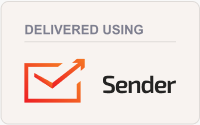We've seen a lot of people who can't upload to WACS, although they were previously able to do so. They see the error message: Cannot upload without connecting to a server account.
The solution is easy, but not simple.
- Log out of your account in BTT Writer.
- Log in to your account in a web browser at https://wacs.bibletranslationt...
- Go to https://wacs.bibletranslationt...
- Click on the red Delete button. (If there is more than one, look for the version of BTT Writer you are using, for example Android. Or, you can safely delete all of them.)
- Log back in to your account in BTT Writer.
You should now be able to upload.
This information is from a Knowledge Base article at https://techadvancement.com. We also have a forum, where questions can be asked. There is a video there that demonstrates the process (although I think we're having some technical difficulties with the video link at the moment. ;-)
You're getting this email because, at one time, you signed up to receive information from Tech Advance. If you'd like to stop receiving these emails, please click on the "unsubscribe" link below. If there's specific information you'd like to receive from us, don't hesitate to contact us at [email protected].